One of the most important parts of the Windows operating system is the drivers, so it’s critical to regularly backup these files to keep them safe. To make things easier, we will share some of the best cloud-based tools that can be used to back up your drivers.
How to Back up Drivers with Free Driver Backup?
- It’s really easy to use Free best backup software. Simply download, set up, and run it. Click “Scan Driver” in the program window’s upper left corner. Two choices will appear.”Scan all drivers” or “Scan recommended drivers.” Simply choose the option that best meets your needs. Free backup software will then display a list of all the drivers that are accessible for backup.
- If there are too many drivers, drag the slider to the right of the list to display the drivers. The drivers you want to back up can be checked, or you can choose them using the “Select All” or “Select Invert” buttons.
- Select the backup folder by clicking “Backup”; the backup will be complete shortly.
Best Free Applications for Windows Driver Backup & Restore
Whenever you wish, you can copy, backup, and extract drivers using the Windows Driver Backup program. Let’s study the best tool available right now for Windows Driver server backup software.
1. Double Driver

Double Driver is essentially an all-in-one driver management tool for backup software for Windows 10. The tool allows you to backup, restore, and save drivers for later use. It also provides a list of all installed drivers. Furthermore, Double Driver provides details about the driver, including its version, date, provider, and a few other details.
2. DriverMax

One of the best backup programs for Windows drivers available today is DriverMax. The beautiful thing about DriverMax is that it offers a clean user interface and can install or upgrade drivers for you. DriverMax can also backup and restore the mounted drivers on your system. To fix a variety of driver-related issues on your device, utilize DriverMax’s driver repair tool.
3. SlimDrivers

SlimDrivers is a little bit unique compared to all the ones stated before. A backup and restore feature is included in SlimDrivers, an updating tool for cloud-based drivers. This is a comprehensive driver tool for your Windows backup software that can help you locate new drivers, back up your current set, and restore your old ones.
4. Driver Magician Lite
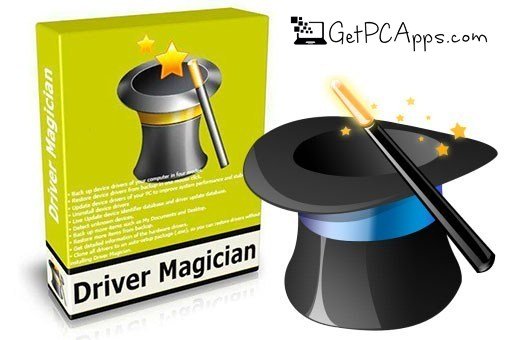
Driver Magician Lite’s user interface might not be its strongest suit, but it has all the necessary functionality. When compared to all other instruments, the Driver Magician Lite is rather lightweight and easy to use. It automatically examines all of the drivers that are installed on your backup software for servers. You may manually upgrade the drivers as well.
5. DriverPack Solution
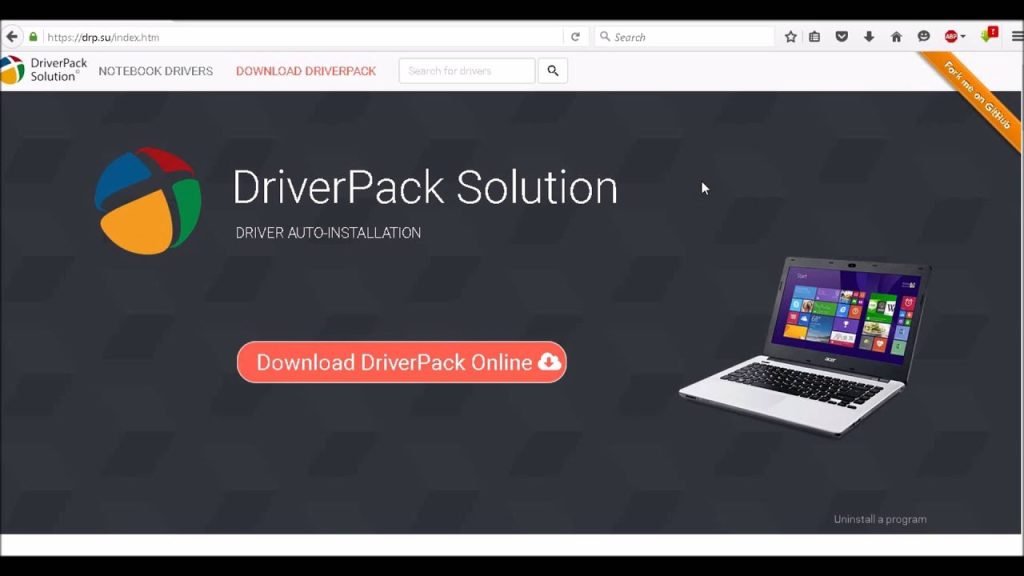
The DriverPack Solution is another excellent tool on the list that includes several driver-related functions. It is an all-in-one driver updating tool that also can backup and restore drivers. The largest device driver repository for Windows is hosted by the fantastic DriverPack solution.
6. DriverEasy

SlimDrivers is another excellent driver backup tool that you can use right now, and DriverEasy is very similar to SlimDrivers. The best feature of DriverEasy is its ability to back up your drivers in just three easy steps. The first step entails looking for the drivers, the second step entails choosing, and the third step entails taking a backup. DriverEasy can also be used to record information about your computer’s hardware, in addition to that.
7. DriverBackup!
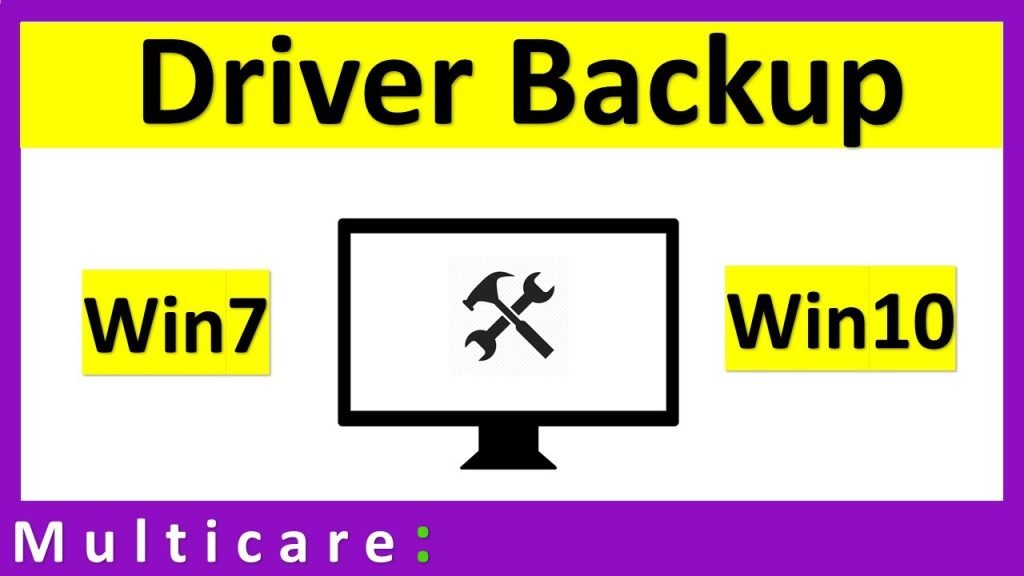
DriverBackup is the user-friendly Windows 10 backup software tool you need to backup and restore Windows drivers. It might be the best option for you. Just try to guess. The tool may make a acronis backup software file and rapidly search for drivers. But aside from that, DriverBackup! Additionally, the command-line options were both withdrawn and returned.
8. Driver Talent
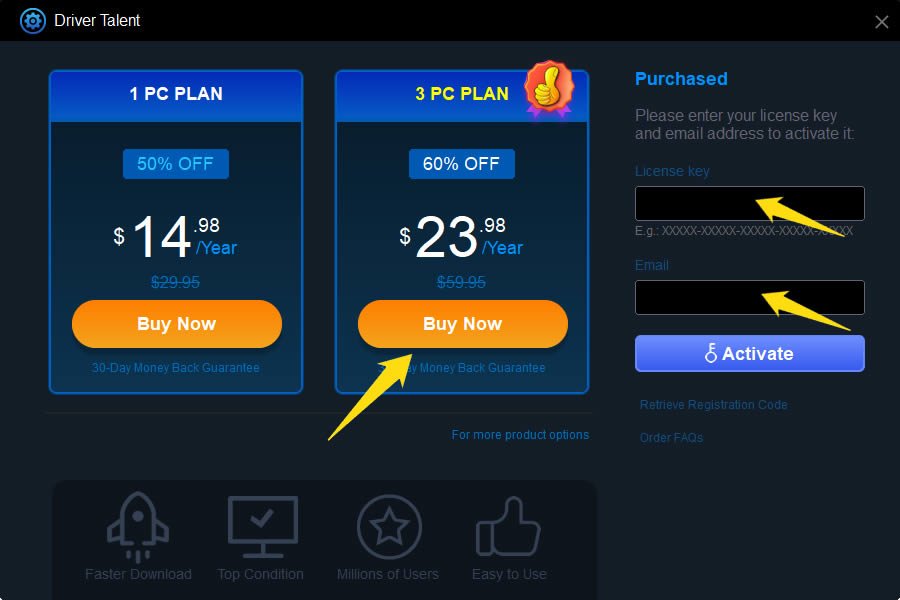
Driver Talent, formerly known as DriveTheLife, is one of the best and easiest to use tools for locating drivers that are out of Driver Talent and may also discover corrupt drivers in addition to out-of-date ones. Windows 7, Windows 8, and Windows 10 operating systems all support the easy-to-use user interface of Driver Talent.
9. Free Driver Scout

Free Driver Scout, which can update all out-of-date drivers, is yet another of the best driver update programs for Windows 10. Interestingly, Free Driver Scout lets users set up determined schedule scans for daily, weekly, or monthly intervals. Other than that, the driver backup tool can quickly back up all installed drivers.
10. AVG Driver Updater

Although it costs money, AVG Driver Updater is one of the best tools for quickly updating and repairing your system driver. The tool can swiftly discover drivers that cause connectivity issues, computer freezes, crashes, and bugs. The tool automatically identifies and updates all corrupt and out-of-date drivers. However, the AVG Driver Updater is somewhat pricey.
These are the best tools you can use to backup and restore your Windows drivers. Please leave the name of any additional tools you are aware of in the comment section below. This essay should have been helpful to you, I hope! Share it with your friends as well, please.




