Staying in touch with family, friends, coworkers, and other people is easier now that the internet is free everywhere. A video calling app makes it easier to connect with those who are kilometers away. There are numerous video calling apps available in the Android market. Those who detest typing instant messages can replace them with these video-calling apps. You will be able to have real-time conversations over face-to-face with the people you care about. Apps for video calling are handy for both personal and business purposes. Some were created specifically for video calling with additional messaging functions. In addition to messaging functionality, several apps at the same time included video calling features. If choosing between video calling apps is proving to be difficult for you, this post will introduce you to the best video calling apps free for Android, from which you can pick anyone.
Key Features of an Ideal Video Calling App:
A successful video chat app should offer clear audio and video as well as be simple to use. Additionally, it should be functional with a variety of operating systems, such as Windows, macOS, Android, and iOS, so you can stay connected on any device. Screen sharing, virtual locations, meeting scheduling, and text chat during calls are a few extra elements that improve the experience.
10 Best Free Video Calling Apps for Android In 2023:
It’s vital to keep in mind that each of these video chat software has its unique features and advantages before getting into the details of each one. They were picked because of their broad use, approachable user interfaces, unique attributes, and the level of video chat they offer.
These apps serve a variety of users, including those with personal, social, and even gaming demands in addition to professional and business requirements. These apps can let you organize anything from a formal business meeting to a virtual game session with friends. So let’s discuss each one in more detail.
1. Skype

With Skype, it’s easy to keep in touch with anyone via video calls. The best and most popular video calling app for Android is this one. Maintain interest in HD video calls. Both one-on-one and group video calls for up to 24 people are supported. Skype therefore allows video calling for both personal and business reasons. While in a video chat, Skype allows for the exchange of call replies. This cross-platform app for video chat and video calling leverages the internet to make free video calling apps online. It enables free voice calling to Skype users in addition to video calls. Skype offers low-cost calls to landlines and users of other calling services. Smart messages can be sent between users or to a Skype group.
- License: Free
- Other Platform Support: iPhone | iPad | Mac OS | Windows PC | Windows Phone | Chrome Extension | Online
2. Viber – Best Video Call App for Android

Viber makes it possible to make secure video calls no matter where you are. More than one billion users chose it because of its high-quality video calls. Viber lets you make free international calls when connected to the internet or WiFi. On Viber, users may easily switch between audio and video calls. With the Viber Out feature, users can call landlines and non-Viber users for a reasonable rate in addition to video calls. Share as many self-destructing, limitless text messages as you like. Share GIFs, stickers, and emoticons from the Viber Sticker Market to express yourself more. End-to-end encryption is used for all calls and chats.
- License: Free
- Other Platform Support: iPhone | iPad | Mac OS | Windows PC | Chrome Extension | Online
3. Google Duo

Google Duo is yet another app for Android that is both simple and reliable for video calling. whatever your distance, it delivers all the people who matter to you. The Duo is the #1 video chat app for Android, and it claims to be the best video calling app available. Even in areas with poor lighting, it lets you make video calls. Users may stay in touch with anyone via Duo online video calling apps for Android. Calls made using Duo are end-to-end encrypted by default and are based on the phone number. Connect with up to 12 people over a group video call or start an instant video chat with one person. Duo on Android allows you to share a quick video or voice message in addition to video chat. In addition, it lets you exchange images, notes, emojis, etc.
- License: Free
- Other Platform Support: iPhone | iPad | Online
4. WhatsApp

With WhatsApp, making video calls from an Android phone is a quick and simple process. For connecting with anyone, it is the most popular social chat application. WhatsApp connects you to up to 8 people over a group video call using phone internet. Therefore, you are spared from having to pay high calling fees. WhatsApp makes it possible to connect with voice calls in addition to face-to-face interactions. It is an instant chat app that enables limitless sharing of texts, voice chats, images, documents, movies, GIFs, videos, stickers, and more. Due to the complete security that WhatsApp is designed with, all of your calls and messages are safe.
- License: Free
- Other Platform Support: iPhone | iPad | Mac OS | Windows PC | Chrome Extension | Web
5. Messenger

Facebook Messenger makes it possible to communicate with people anywhere in the world. The best video calling app from an Android handset is supported by this social chat app. By using video chats for an endless amount of time, you can stay in touch with your family and friends. With up to 8 users, it offers group video calls and delivers audio and video in the greatest quality. For both business and personal purposes, Messenger can be used to make video calls. Unlimited instant messages, GIFs, symbols, stickers, and other types of chat-related content are available to users. Sharing files, locations, voice and video messages, as well as other things, is possible with Facebook Messenger.
- License: Free & In-App Purchase
- Other Platform Support: iPhone | iPad | Mac OS | Windows PC
6. LINE
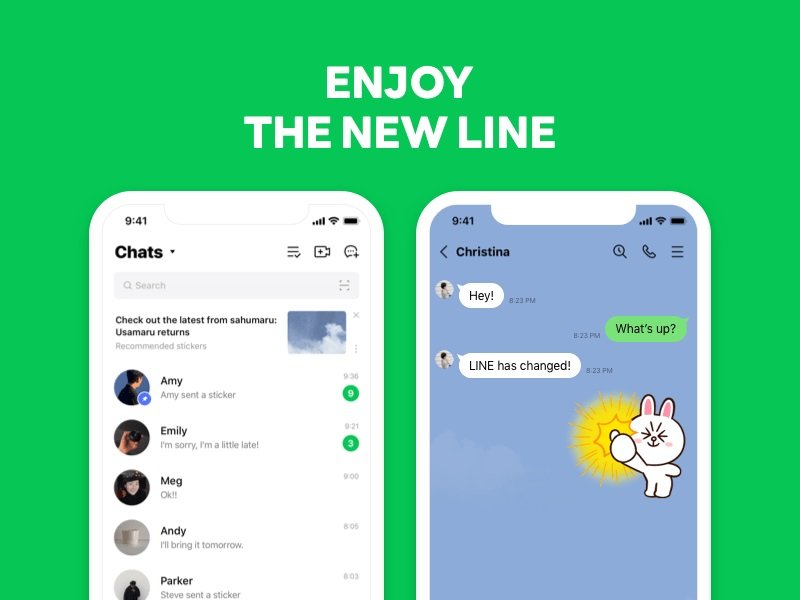
With LINE on Android phones, make the best video calls possible. It is one of the best social apps for video calls differently. With LINE, you may call your family and friends and have an endless video chat. It lets you stay connected with up to 200 people at once without charging you. LINE allows the use of filters and effects during video calls. In addition, you can publish everyday moments to the timeline and make international voice calls. In addition, LINE users can send attachments of instant messages, stickers, contacts, places, etc. To stay up to date, follow LINE’s official accounts for businesses, celebrities, and more.
- License: Free & In-App Purchase
- Other Platform Support: iPhone | iPad | Mac OS | Windows PC | Chrome Extension
7. KakaoTalk

Apply KakaoTalk to connect via video calls with the people you love. It is the best, most dependable video-calling app for Android. KakaoTalk is a free social chat app that allows you to stay in touch with anyone via a high-quality video call. Easily conduct one-on-one or group conversations. Users can post events, and starting a chat by clicking the link will do so. It is a versatile Android messaging app that lets you send and receive messages, videos, images, voice notes, locations, and more video calling apps for pc. When expressing your feelings, use emoticons or stickers. Exclusive offers and vouchers from popular brands are provided by KakaoTalk.
- License: Free & In-App Purchase
- Other Platform Support: iPhone | iPad | Mac OS | Windows PC
8. IMO

Android users are going to get access to the quickest video-calling experience. To connect with family and friends, this app for video calling is the most effective. Connect with up to 200 people in a group video call or chat with one person through video. IMO delivers the best video calls possible through the internet. Setting up conference rooms and having meetings online work well. On Android, IMO enables limitless, cost-free exchange of messages, PDFs, files, images, videos, stickers, and more. In a chatroom, users can make friends with people from all over the nation.
- License: Free & In-App Purchase
- Other Platform Support: iPhone | iPad | Mac OS | Windows PC | Chrome Extension
9. JusTalk

With JusTalk for Android phones, get involved in a fun video chat. For connecting with anyone via high-definition video calls, it is the best video call app for Android. You can make group video calling apps one-on-one and group video calls with up to 50 participants using JusTalk. The JusTalk app supports voice calling with an internet connection in addition to video calls. Doodles, photographs, and stickers may all be shared in real-time by users. It encourages friends to compete in fun games while on the call. Your audio and video calls can be recorded and saved with a single tap to be saved as Memories. In both private and public talks, JusTalk lets you send messages, images, videos, emojis, and stickers.
- License: Free & In-App Purchase
- Other Platform Support: iPhone | iPad
10. ZOOM

ZOOM is available to those who wish to connect with a personal team of people. One of the best video calling apps for having a wide range of functions. ZOOM is dependable and a great tool for immediately starting or joining video calls. Face-to-face video calls are offered in the clearest possible quality. Thus, it is the ideal tool for using video conferencing and online group meetings. Up to 1,000 video participants can be involved in a video meeting. Additionally, ZOOM facilitates video webinars, conference room construction, file and message sharing, and screen sharing of Android devices.
- License: Free
- Other Platform Support: iPhone | iPad | Chrome Extension | Online
Conclusion:
You can connect with anyone via video calls with the best video calling applications for Android listed here. Make sure you have a high-speed internet connection if you want to experience high-definition video calling with an app. We acknowledge that it is difficult to choose one of them because they all have distinctive qualities. Furthermore, having the best video calling app is useless if your friends or family never use it. As a result, make sure you have what they have or insist that they try the best app you found from this section.







